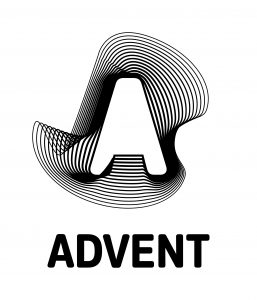Imagine calculating your client fees instantly with any number of complex fee schedules and scenarios. Create invoices, upload fees to custodians, create revenue sharing reports and export information to your accounting software all with a few button clicks. With billPort, your firm will eliminate manual data entry, spreadsheets and multiple applications typically used in the industry today for client billing.
billPort’s user-friendly, simple and intuitive interface allows you to be productive rapidly while avoiding mistakes. Households and Accounts are displayed in a familiar spread-sheet interface. Advanced sorting, filtering and grouping is available on all screens. Moreover, the Arcons support team will guide you to ensure a complete smooth installation all the way through “go-live”.